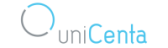AUTOMATIC
Up to uniCenta oPOS 4.4.2 installations and only for MySQL databases including upgrades of 3.70 to 3.91.3
Any changes you have made to menus, scripts, tickets, roles and users are retained and not overwritten by the upgrade process.
DATABASE TRANSFER
From uniCenta oPOS 4.5 only the Database Transfer tool is available.
It will upgrade any previous uniCenta oPOS version from 3.0 and also includes Openbravo POS 2.30
Any changes you made to the likes of scripts will need to be reapplied.
UPGRADE STEPS
Create new database schema
Create a new database schema using your preferred database tool like MySQL. See how...
Configure uniCenta oPOS
Choose uniCenta oPOS Configure from your Programs menu. See how...
Switch to new database schema
In the Database Setup tab. Change the database Schema name to that created in STEP 1
Save. Exit & restart
Save, Exit and restart uniCenta oPOS
Configure the Transfer
Go to Utilities>Tools>Database Transfer Complete the Database Transfer form. See how...
Start the Transfer
Click the Transfer button
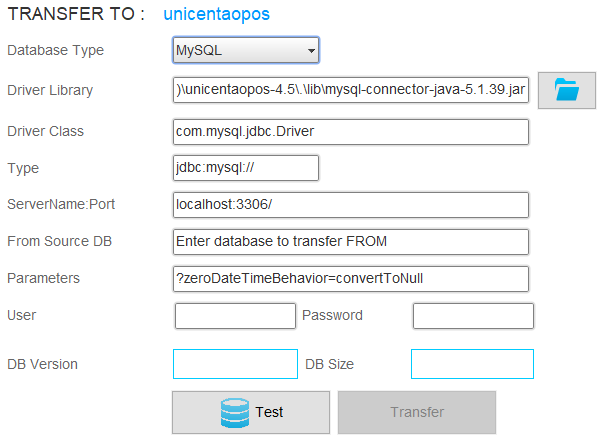
TRANSFER TO - This is the current uniCenta oPOS database
Database Type - Select the database type to TRANSFER FROM
Options: MySQL, PostgreSQL, Apache Derby
Driver Library - Completed for you. Change only if you need to else leave as is.
Default: C:\Program Files (x86)\unicentaopos-4.5\.\mysql-connector-java-5.1.39.jar
Driver Class - Completed for you
Default: com.mysql.jdbc.Driver
Type - Completed for you. Change only if you need to else leave as is.
Default: jdbc:mysql:// (must end with //)
ServerName:Port - Change only if you need to else leave as is. Replace localhost with server name or IP Address if MySQL is remotely hosted.
Default: localhost:3306/ (must end with /)
Options: If using Linux or Mac you will likely need to change localhost to 127.0.0.1
From Source DB - The database schema name used in your previous version
Parameters - Completed for you. Change only if you need to else leave as is. Refer to MySQL for other options.
Default: ?zeroDateTimeBehavior=convertToNull
User - Database Administrator Username of your MySQL server
Password - The Database Administrator MySQL password
DB Version - Displays the source uniCenta oPOS database version. Completed after using the Test button
DB Size - Displays the source uniCenta oPOS database size in MB. Completed after using the Test button
Please see special notes about RAM requirements
Test button - Tests the TRANSFER FROM connection to the database you are upgrading
Transfer button - Starts the transfer
Screenshots may vary from actual screens used in the current uniCenta oPOS version