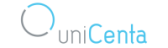KEY CHANGES
From 5th August 2018 all of a version’s KEY CHANGES will be published and available online only.
Like our recent move from having to download a new document to see a list of changes for each release we have moved to publishing a dynamic Release Note page.
For a full Change list go to Release Note List page
The uniCenta oPOS v4.6 Configuration>Database Setup screen has changed a little and the connection to your database server is now broken down into 2 x distinct steps.
Before you start a MySQL database server must be installed, properly configured and available.
A DB User with valid permissions must also be available.
Establish the connection
Enter a valid DB User’s credentials to use for this connection to uniCenta oPOS and click the 1 CONNECT button.
If the connection is successful, two things happen:
- The database server version will be displayed. Remember MySQL v5.7 is recommended. MySQL v8 is not supported.
- All of the available Databases will be displayed in the drop-down list.
Select a database from the list and click the 2 SET button
The default name for a uniCenta oPOS database is unicentaopos
If you want to you can use the CREATE DEFAULT button to automatically create it if it doesn’t exist.
For Multi-DB use, flip the ON/OFF switch and apply the same process.
TABLES
Three additional fields have been introduced in the Maintenance>Tables form.
- Seats
- Button Width
- Button Height
Seats
Introduced to start the Guest management functionality which we’ll introduce in a future version.
Seats sets the default seating capacity for the table.
This can be overridden in the Sales Screen during any order and is also visible on the Table Floor plan screen – if enabled.
Release notes – unicenta-opos – Version 4.6
Sub-task
- [UOCL-123] – Customer Current Balance for ticket.templates
Bug
- [UOCL-111] – Product Price Update in Sales Screen
- [UOCL-113] – Multiple cash payments after sale raises error
- [UOCL-126] – Edit Ticketline pop-up appears twice in sales screen
- [UOCL-128] – Reset PickupID
- [UOCL-129] – TicketLine Printer# lost after change
- [UOCL-132] – script.LineDiscount + script.TotalDiscount not updated in 4.5>4.6 auto-upgrade
- [UOCL-137] – Restaurant Table plan doesn't clear after payment
New Feature
Improvement
- [UOCL-96] – Printer Tickets add A4 versions – BETA Preview only
- [UOCL-104] – Improve Delete Ticket (Void) tracking
- [UOCL-109] – Consolidate report locales properties files
- [UOCL-114] – Database transfer tool – add PostgreSQL
- [UOCL-115] – Add Category Filter to Sales Category Summary
- [UOCL-116] – Add Category Filter to Sales Category Detail
- [UOCL-117] – Update all Roles to match class calls
- [UOCL-118] – Update Menu.Root to match report_name.bs calls
- [UOCL-119] – Restaurant Table set individual Button size for table map
- [UOCL-120] – "&" ampersand causes ticket print fail
- [UOCL-122] – Add Customer Current Balance method
- [UOCL-124] – Add PLACES table changes to TRANSFER
- [UOCL-125] – Configuration>Database Connection setup requires improvement
- [UOCL-127] – Database Transfer – choose Target option
- [UOCL-130] – Add User filter to Report Transaction Extended
- [UOCL-131] – Add EMV refund keypair to pos_message.properties